
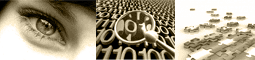
OrgChart - DownloadsDownloads for LOGA-users:Including sample files  German German English English French French Spanish Spanish Dutch Dutch Polish Polish
Downloads for SAP-users:Including sample files. If required please request (free of charge) the suitable ABAP  German German English English
Downloads for HANSALOG-users:Including sample files  German German
Tools / ViewerOrgChart - History
|

|